
Idia
register test online
iDiA revolutionises evaluation with its Intelligent Oil Diagnoses that leverages AI technology to enhance its effectiveness and accuracy.

STEP 1
SCAN QR CODE
Being the test registration process by scanning the unique QR code with your mobile device, utilising either the camera or a QR code reader app.
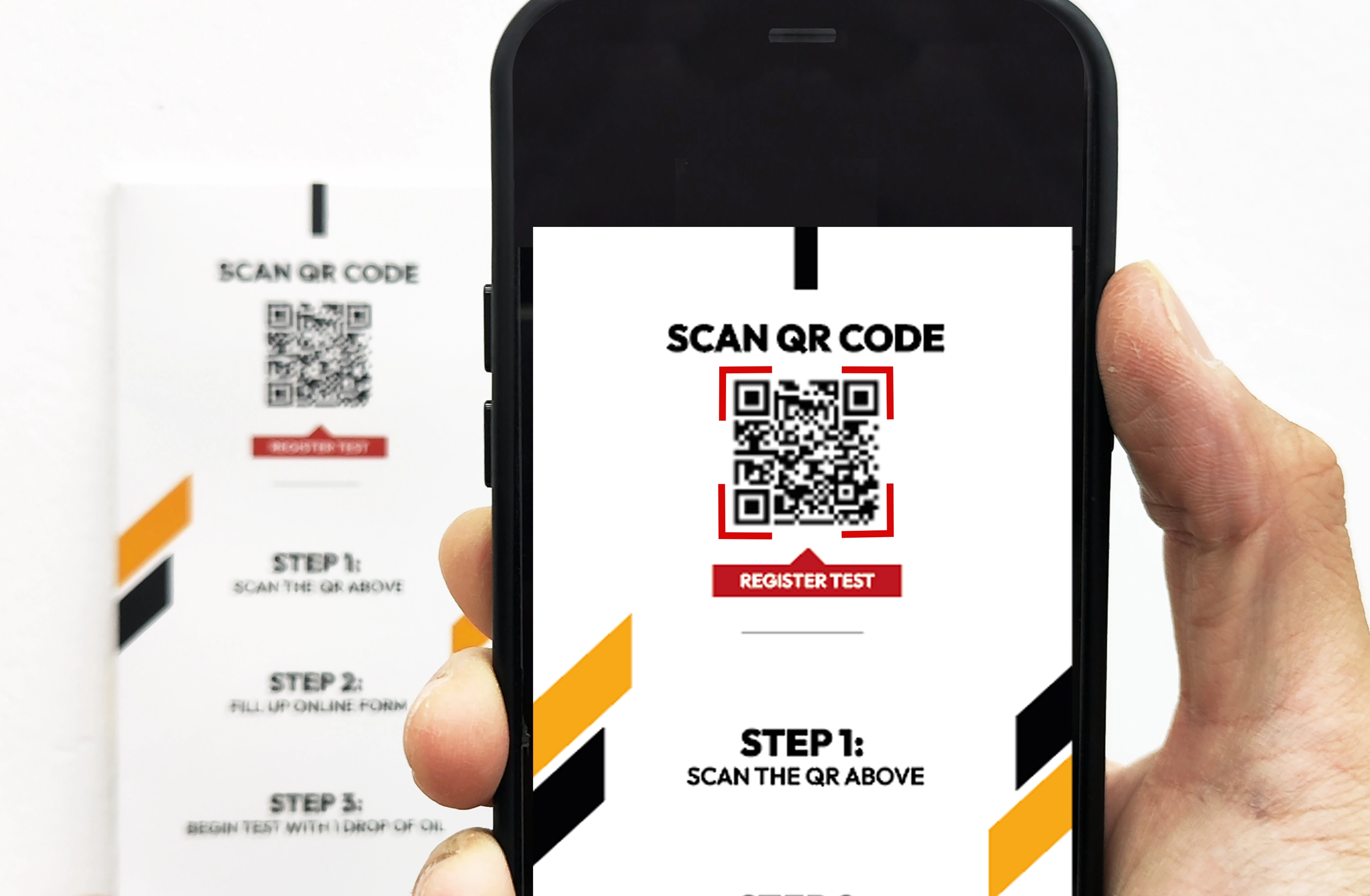


STEP 2
REGISTER DATA
Enter all the required data. After sending the vehicle data, it will be registered in the system. The test is thus already known in the server.
Then, follow instructions: apply oil to the test, wait for maturation, and send to the service center. Easy as that.
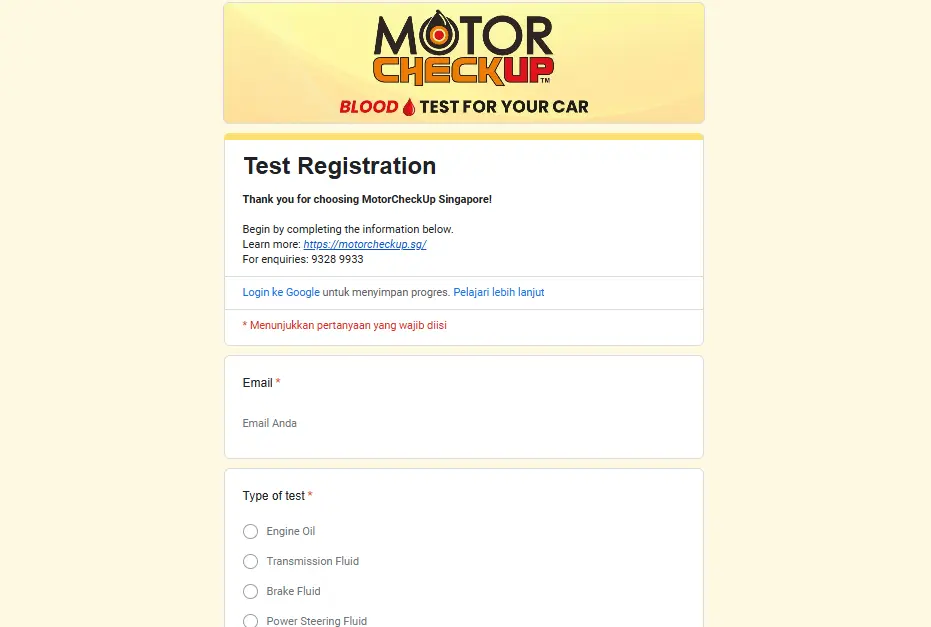


STEP 3
Quick Test Card Registration
To register your test card, you have two options: you can either scan the provided QR code using your device's camera or click on the QR code. Scanning the QR code will direct you to a registration page where you can enter your details, while clicking the QR code will take you to the same registration platform. Both methods allow you to complete the registration process for your test card efficiently.



